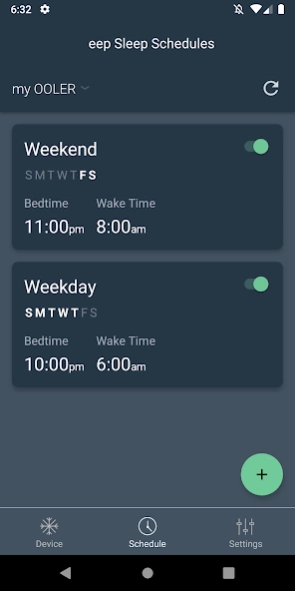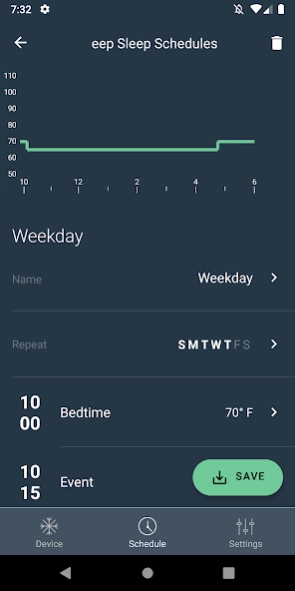OOLER 1.6.24
Continue to app
Free Version
Publisher Description
OOLER - Optimized sleep is here. Sleep soundly every night with the OOLER Sleep System.
The OOLER app is designed to work seamlessly with the OOLER Control Unit.
OOLER, made by Sleepme Inc. and the minds behind the chiliPAD, is the most advanced of its kind to address the frequently overlooked but crucial sleep factor: temperature. OOLER is our most luxurious sleep system, which adjusts your sleeping surface temperature from 55-110°F (13-43°C).
Control Your Sleep Temperature
- Increase or decrease your mattress temperature to your desired level
- Select your sleep temperature from 55°-110°F (13°-43°C)
Set Personalized Sleep Schedules
- Enjoy temperature perfection all night long
- Set multiple sleep temperatures for the night or week ahead
- Set temperature variations to fall asleep warm and stay asleep cold or anywhere in-between
Improve your Evening & Morning Routine
- Set bedtime reminders to improve your bedtime consistency
- Use the Warm Awake feature as alarm clock replacement. Enjoy waking up with a gentle warming of the mattress temperature to trigger your body’s natural wake response
& More
- Set your desired noise level with Silent, Regular and Boost fan speed modes
Finally, sleep as nature intended with OOLER. Learn more and get yours at chilisleep.com.
About OOLER
OOLER is a free app for Android published in the Health & Nutrition list of apps, part of Home & Hobby.
The company that develops OOLER is Sleepme Inc.. The latest version released by its developer is 1.6.24.
To install OOLER on your Android device, just click the green Continue To App button above to start the installation process. The app is listed on our website since 2024-04-16 and was downloaded 8 times. We have already checked if the download link is safe, however for your own protection we recommend that you scan the downloaded app with your antivirus. Your antivirus may detect the OOLER as malware as malware if the download link to com.kryoinc.ooler_android is broken.
How to install OOLER on your Android device:
- Click on the Continue To App button on our website. This will redirect you to Google Play.
- Once the OOLER is shown in the Google Play listing of your Android device, you can start its download and installation. Tap on the Install button located below the search bar and to the right of the app icon.
- A pop-up window with the permissions required by OOLER will be shown. Click on Accept to continue the process.
- OOLER will be downloaded onto your device, displaying a progress. Once the download completes, the installation will start and you'll get a notification after the installation is finished.